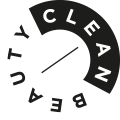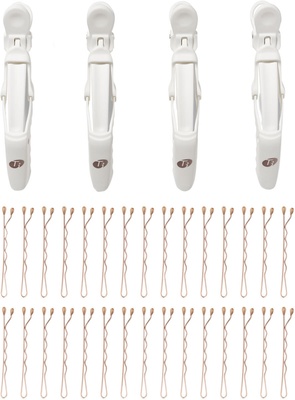T3
T3 Curl ID 32 mm Smart Curling Iron With Touch Interface
Size 1 piece
Curling iron with HeatID technology for individual styling heat, provides extra shine, lightweight design & Awardwinner.
*Results may vary and depend on how you judge your hair and how it reacts to heat.
- Equipped with an intelligent microchip, nine temperature settings and two ceramic heating elements, T3 Rapid HeatIQ provides better and more even heat distribution and soft, shiny and long-lasting curls.
- Intelligent microchip: Continuously monitors power to ensure even heat distribution when styling.
- 9 temperature settings: provide customized heat for every hair type and condition.
- Dual ceramic heating elements: For even heat without pinpoint heat
- Comfortable thumb grip; cool-tip tip and stand
- Worldwide automatic voltage adjustment
- Automatic shut-off after 1 hour
- Professional 360-degree power cord (2.7 m)
- 2-year warranty.
- Winner of the Marie Claire Beauty Game Changer Award 2020
- Set your HeatID profile: tap each HeatID icon to cycle through the settings and enter your HeatID profile: Hair Texture (fine, medium, coarse), Color Treatment (color treated or not color treated), and Chemical Treatment (chemically treated or not).
- After the first tap, the icons will stop flashing and become brighter to indicate the appropriate selection.
- Save your HeatID profile: tap the power button twice to save your profile. The curling iron will begin heating.
- Ready to style: once the curling iron beeps and the lights stop flashing, it is ready to use.
- Manual mode: if you prefer to set your own temperature, switch to manual mode. Tap the power button twice to unlock the control panel. Tap the manual mode icon. All nine LEDs will light up and the HeatID icons will disappear.
- Adjust temperature: Tap the upper area of the temperature display to increase the temperature, or tap the lower area to decrease the heat. Save heat setting: tap the power button twice. The curling iron will begin heating. Once the curling iron beeps and the light stops flashing, it is ready for use.